Catch the summer tail, let's talk about the problem of notebook cooling space. Compared with the traditional desktop, the advantages and characteristics of the notebook computer are thin and light, but it also causes the internal space of the notebook body to be narrow, and the heat dissipation capability is limited. Even if it is equipped with a low-power processor like the ultrabook, the heat dissipation will not be too good. Performance. Then, the notebook cooling space is limited, and the cooling air duct design becomes the key to its heat dissipation performance.

Of course, the design of the cooling air duct has been settled when the notebook computer is shipped from the factory, and ordinary users cannot change it. So what can we do? How to improve heat dissipation efficiency? This article will summarize some of the tips that may be needed during the use of a laptop. You can solve some of the cooling problems without disassembling the machine.
Keep the bottom transparent, heat is not easy to accumulate
The bottom of the laptop body is usually equipped with feet, high or low, their role is to ensure that there is room for air circulation at the bottom of the fuselage, so as not to gather a lot of heat. Although the notebook has such a design, it does play a certain role in heat dissipation, but the height of that point is not so useful at some point.
 Default bottom space
Default bottom space  There will be a sharp contrast after the increase
There will be a sharp contrast after the increase Therefore, it is not so obvious that the laptop is raised higher by itself and the air circulation is increased. As for how to raise the computer is appropriate, in fact, the methods are diverse and different in form, so there is not much to introduce here, do not be too high to affect the use and safety. In addition, it is not recommended to use the computer in the bed, the computer is hot and you are hot; if you are playing the computer on the quilt, it is recommended to use a support similar to the hardwood under the notebook.
Improve bottom heat dissipation and enhance air circulation
It is also a good idea to equip the laptop with a cooling base. Compared to the self-made method mentioned above, the purchase of the cooling base has a more capital output. As for the heat dissipation effect, each manufacturer has its own characteristics. Regardless of the product, the final result is to contribute to the cooling of the notebook computer.
 Thermal window at the bottom of the fuselage
Thermal window at the bottom of the fuselage 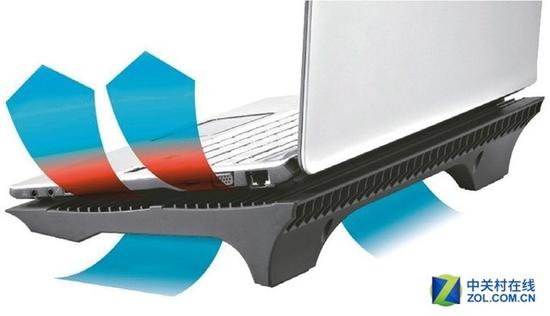 The cooling base can increase the amount of air entering the bottom of the fuselage
The cooling base can increase the amount of air entering the bottom of the fuselage The most basic principle of the heat sink base is to increase the air flow at the bottom of the notebook computer. Therefore, basically all the heat sink bases are attached to the bottom of the notebook and are all air-permeable. Some products do not have a fan, relying on natural wind to drive air flow; most products are equipped with a fan to supply air, one, two or more. Because most laptops have a ventilating window at the bottom of the fuselage, the padded or combined cooling base can indeed send more cold air to the internal cooling fan of the fuselage to achieve the purpose of improving heat dissipation efficiency.
The keyboard membrane should be used with caution and the display should be open normally.
It can really take a lot of heat to the keyboard of the laptop keyboard, at least to improve the user experience. At this time, many users will think of a problem: Since the keyboard of the laptop is not completely enclosed, it is very likely that water or ash will enter the water at some time, or hardware failure or dust accumulation will affect the heat dissipation. So, these users gave a solution, which is to cover the keyboard membrane.
 Keyboard membrane will reduce heat dissipation efficiency to a certain extent
Keyboard membrane will reduce heat dissipation efficiency to a certain extent This is not a bad practice, but it is not recommended. If it is to cover the keyboard film or other coverings to prevent water ingress, there is a good place for it. For some keyboards with anti-splash design, there is not much need to do this; if it is to prevent dust from entering, Some of the snakes are superfluous, and the cover of the keyboard membrane itself is a way to affect heat dissipation.
In addition to the keyboard membrane, some users who use an external monitor will get used to closing the screen of the laptop. The advantages and disadvantages of this kind of practice are obvious. The laptop has the qualification to close the screen, but not all computers are suitable. If the temperature of the keyboard surface of the machine itself is already too high, in this case, the screen should be carefully watched. Because the operating temperature of the computer monitor is -20 ° C ~ 50 ° C, the temperature is more than 50 ° C is very likely to cause damage to the hardware.
Make good use of power management to achieve heat dissipation
A very important function in the pre-installed operating system of the notebook computer is power management. Windows, Linux, OS X and other systems are equipped with power management functions. The biggest function is to adjust the hardware running status according to the user's usage. Thereby achieving the purpose of reducing power consumption and heat generation. Therefore, installing the correct power management driver or software in the system can improve the fever of the laptop.
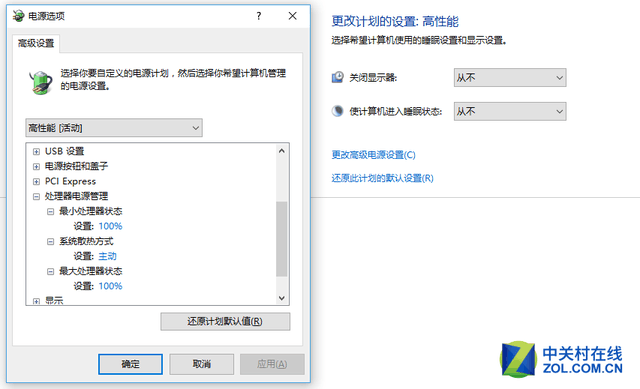 Make good use of power management to achieve heat dissipation
Make good use of power management to achieve heat dissipation Why does the laptop have a cooling problem? In fact, this is related to the heat dissipation design of the computer itself and the user environment. The former can be explained as the laptop has its own cooling system at the factory, and it determines how the heat dissipation performance will behave at the beginning. The environment is actually a problem left by the user during use, such as dust, which needs to be solved by disassembling the machine. As for how to disassemble the machine to clean up, we will break down next time.
Entertainment party spray
Entertainment party spray
SY INTERNATIONAL (CN) CO.,LTD , https://www.symanufactures.com