The image input by a scanner or a digital camera must be processed through a series of processes before it can be used for printing and copying. The process of information processing is prepress information processing, that is, the size of the input image according to the requirements of the copy. Features such as color, tone, and gradation are adjusted to eliminate various noises and distortions generated during image digitization, making the image's features and visual effects more perfect. First, let's recognize the difference between images and graphics.
1 The concept of graphics and images
Processing screens and texts in a computer usually has two methods of description: vector graphics and bitmap images. Vector graphics describe the attributes of an image using curves containing color and position attributes (known as vectors). For example, the ellipse is composed of two parts: the outline formed by some points on the edge of the ellipse and the points in the outline. The color of the ellipse depends on the color of the ellipse outline curve and the color of the area enclosed by the outline, regardless of the individual points in the outline. For vector images, we can modify the properties of the ellipse by modifying the curve that describes the elliptical contour, and can also move, scale, or deform, or change the color of an ellipse with vector properties without changing the display quality of the image. Vector graphics have independent resolution, which means that we display vector graphics at various resolutions, and it will not be distorted. Adobe Illustrator, CorelDraw, Freehand, CAD and other software are based on vector graphics for creation and processing. Common vector graphics include corporate logos and art characters.
Bitmap images describe the attributes of an image with different color points within each grid. These points are commonly referred to as pixels. For example, the bitmap ellipse is described by the position and color of all the pixels that make up the ellipse. When we edit bitmaps, we modify pixels instead of curves. The resolution of the bitmap image is not independent, because the data describing the image is for the image in a specific size grid, therefore, editing the bitmap will change its display quality, especially when the image is scaled, because the pixels are on the grid. The redistribution in the grid causes the edges of the image to be rough. The bitmap image is suitable for expressing originals with rich levels and colors, including more detailed images. Digital documents usually scanned or photographed by a prepress input device are mostly bitmap images. Bitmap processing software commonly used Photoshop, Paint, Firework and so on.
2 Changes in the geometry of the image
In high-end scanning software, functions such as black and white field calibration, level adjustment, color correction, and sharpness enhancement are generally provided, and the image processing software Photoshop also provides the above functions. However, it needs to be pointed out here: We must make full use of input devices and scanning software to obtain the best image when inputting images, and then make small corrections to the image quality during image processing if the scanning separation image only provides With little color-level information, you can't call up a better color hierarchy with PhotoShop. Let's briefly introduce the steps and methods for conventional processing of image information with PhotoShop.
1) Image rotation and mirroring
When the scan was over, it was found that the image was a little skewed or the image position was reversed. At this time, we asked us to perform rotation processing. Specific steps are as follows: Select "image/rotation" in Photoshop, followed by six options: 180 degrees (180 degrees rotation), 90 degrees CW (90 degrees clockwise), 90 degrees CCW (90 degrees counterclockwise), Any angle (can be typed into any angle for clockwise, counterclockwise) rotation, horizontal mirroring, and vertical mirroring.
2) Change the image size
Changing the image size includes changing the size and resolution of the image. Select "image/image size" in Photoshop, the dialog box shown in Figure 1 will be displayed, you can make relevant settings in the dialog box to change the image size.
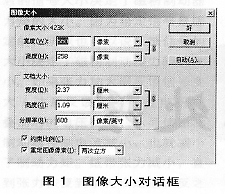
The middle part of the dialog box is used to set the length, width and resolution of the image. The resolution of the image usually used for printing is generally set to 350 dpi. The “constraint ratio†in the lower part of the dialog box indicates that the selection of such items will change the length and width of the image. The Resample Image option selects the choice of the difference method that indicates when the image is resampled.
3) Image cropping
The effect of cropping is to remove the part of the image to highlight the subject or to enhance the visual effect of the rest. There are several ways of cutting in Photoshop, and the usual way is to select cutting tools.
4) Change the canvas size
In the image processing process, it is often encountered that the canvas space is too small, and it is necessary to add a blank portion to the periphery or a certain side of the image. In Photoshop, it is possible to easily expand the canvas space without leaving any stitching traces or changes. The resolution of the original image and the size of the image. As shown in Figure 2: In the lower part of the dialog box, there is a "positioning" option that indicates where to add a canvas to the image.
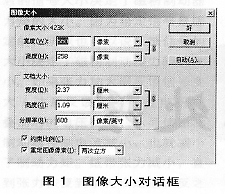
(to be continued)
Stainless Steel Chafing Dish,Chafing Dish Buffet Set Costco,Round Stainless Steel Chafing Dish,Stainless Steel Chafing Dish With Roll Top Lid
Jiangmen Junerte Stainless Steel Kitchenware Co.,Ltd , https://www.junertejm.com