Jiabo GP-2120TF adopts the machine's own drive mode, eliminating the trouble of the computer without optical drive, plugging in the data cable, turning on the printer switch, a U disk will pop up on the computer, and the built-in label and ticket driver in the U disk will be opened. Can support WindowsXP, Windows7, Windows8, if you can not find the U disk on your computer, please download it here: http://?current=down, the first software name of the download center: barcode printer driver, barcode editing software, please click Tools, download NiceLabel for Gprinter label editing software, click to download the yellow triangle below to download and save to your computer; after downloading, please click the driver to extract the installation, if you want to print the label, please be sure during the installation process Select Jiabo GP-2120TF (label), and select the USB interface, click to install, as shown below:
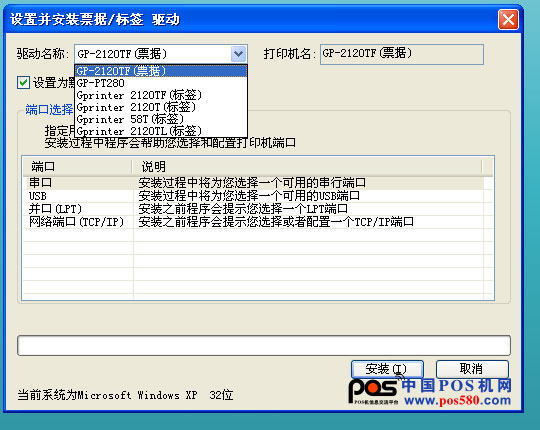
Jiabo GP-2120TF has two modes, label and ticket function, our machine factory default label mode, but if you do not locate or report the error during use, please make sure that the machine is what you need now. Mode, if you are putting on self-adhesive label paper, please be sure to adjust the machine to label mode. If it is currently in ticket mode, the machine may not take paper or the paper is not positioned; if you want to print the ticket, Install the Jiabo GP-2120TF (ticket) and be able to print the test page. At the same time, the machine is in the ticket mode. Be sure to put a small ticket paper, otherwise the machine will flash red light and report an error. How to switch the machine mode please see the following picture:

If you have any questions, please check the Jiabo GP-2120TF manual carefully.
After you have done this, if you want to print the label you need, please install: NiceLabel for Gprinter label editing software. After the installation is complete, click the software icon to open the software, create a new label, and enter the length and width of the label determined by your label. After clicking Next, you can edit the content you want to print, as shown below:
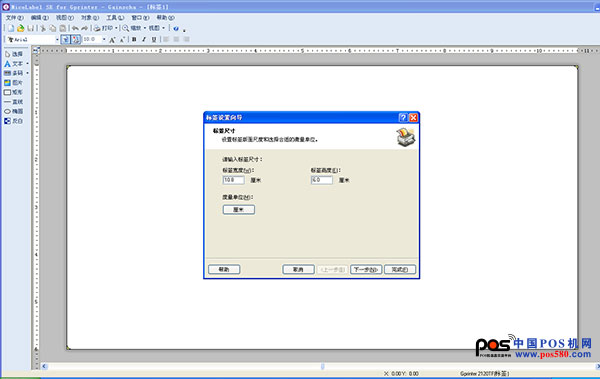
If you have a label template and it is consistent with your paper specifications, you can use it directly. If you do not agree, you can double-click the label blank to set the label format. The above operation can basically complete the task of printing labels. If there are other problems during the printing process, You can contact the merchant you purchased directly to provide technical support.
In the case of using the Jiabo GP-2120TF label printing process, if a label appears with a blank label, please click "File" in the upper left corner of the editing software, select "Printer Settings", a window will pop up, as follows Figure:
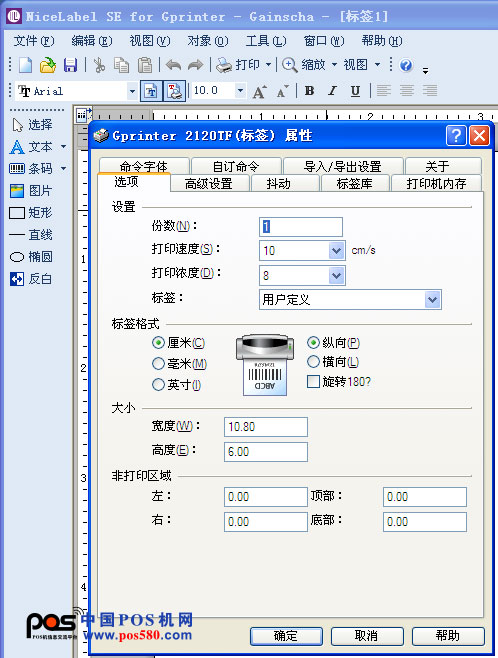
Click Advanced Settings, the other information remains unchanged, there is a "Other" under the advanced settings, change the spacing from 0.3cm to 0.2cm, click to close.
Tips: If you have other problems during use, you can also contact us directly, I wish you a happy job, print and print the future.
Cream Leather Sofa,Sofa Com Chaise,Wall Tv Cabinet,Metal Tv Stand
Foshan Chengda Furniture Co.,ltd , https://www.catalogfur.com